My Four Steps for a successful cloud deployment - Automate
25 January 2019 · Filed in Infrastructure Development BookAutomated infrastructure for your build, test, deployment and operation

With the infrastructure definitions available as code, the process to deploy the infrastructure can use the same methodology as the developers, to build, test and deploy using pipelines.
This does mean the tests have to be written with the infrastructure code, but once this is done it gives a massive safety net for the team: great tests mean more reliable code and more reliable operations.
In this way the infrastructure code can be tested in the same way as the application code. Developers in the same team as DevOps enables this close circuit of testing and feedback, providing faster and shorter deployments through automation.
For this to work best DevOps needs an infrastructure development environment. This enables build and testing of infrastructure code without getting in the way of the developers. Nothing tests code like deployments, so once the infrastructure tests have been completed successfully a deployment as often as you can should occur. In one team I with, the four development environments (including the DevOps environment) included the same code (with different versions) which rippled through each morning.

Every day the environments would be built by a continuous deployment pipeline in Jenkins with the infrastructure and developer code. This enabled massive confidence in the code by the time it reached pre-production and live.
Alongside any new features and services was a test to ensure it worked as planned, as well as further tests to monitor the application behaviour and status as it was running. An essential part of deployment is operations. It’s at this step that monitoring of the servers, services and applications gives peace of mind that all is okay, or in the event of a failure, a quick and precise clue as to what component has failed. Just another fast feedback loop for improvement.
Having a dashboard with coloured boxes and graphs to show status and performance is a great thing for the work area – and for everyone to see and keep an eye on. Anything red on the dashboard will get attention by the team long before any symptoms show in the application itself. This is partly due to the fault tolerance built into the servers and the application, and partly for the users to notice.
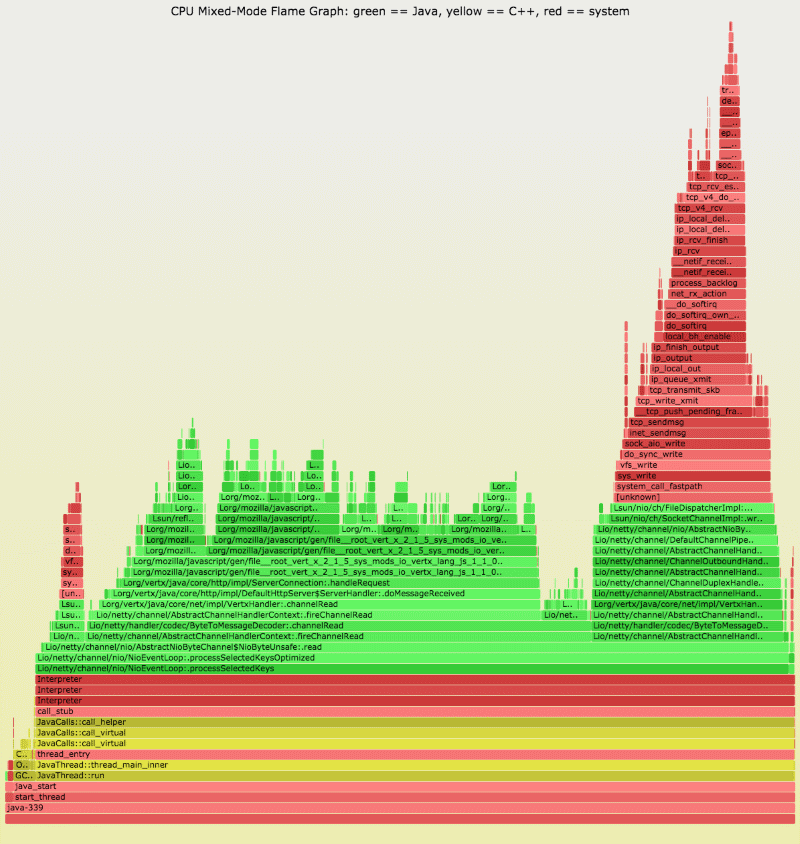
As an aid to diagnosing performance issues, save application log information to a file or output stream. This valuable information needs to be stored safely, and since we’re operating in a disposable environment, somewhere other than the server the application is running on. The popular ELK or Elastic stack will certainly help. Not only does it store logs efficiently, more importantly, it allows for the easy searching and interrogation of those logs.
No deployment would be complete without a way for users to find the service they need. In a microservice application, there can be many such moving parts. Service discovery is the technology used to track where these parts are so the application or users can find the relevant pieces. DNS can perform this task, but as mentioned earlier, Consul may well be best for your systems.
It’s worth mentioning Docker™ at this point. Using this tool simplifies the development and deployment of software components by wrapping them up in a self-sufficient unit, which enables the deployment to be as easy for production as it is for any other environment on its path through testing. Be wary of local data in the Docker container though, and as for any Cloud application, local data is discouraged.
Who moved my servers. Available from Amazon in Paperback and Kindle now.
